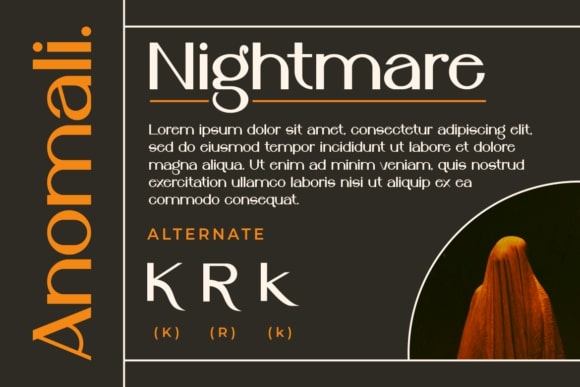Anokoma Font - Sans Serif Fonts
Introducing our new product **Anokoma Font** – Modern Font
**Anokoma Font** – Modern Font is a bold and authentic display font. The font is suitable for any branding project like logo, t-shirt printing, esports, and many more. outstanding in a wide range of contexts.
| Date | Mar 19, 2023 |
|---|---|
| Designer | Maikofarazhatta |
| Font | Anokoma Font |
| Type | Sans Serif Font |
| Rating |
Here are the steps for installing fonts on your computer
- Download the font file from a trusted website or source.
- Extract the font files if they are in a compressed format such as .zip or .rar.
- Right-click on the font file and select "Install" from the context menu. Alternatively, you can double-click on the font file and click on the "Install" button.
- Windows will install the font and add it to your system fonts library.
- If you are using a Mac, you can open Font Book (usually found in the Applications folder) and drag the font files into the window, or click on File > Add Fonts and select the font files.
- Once installed, the font should be available in your word processing or design software.