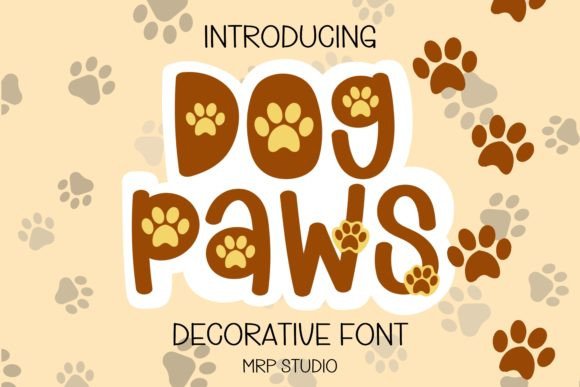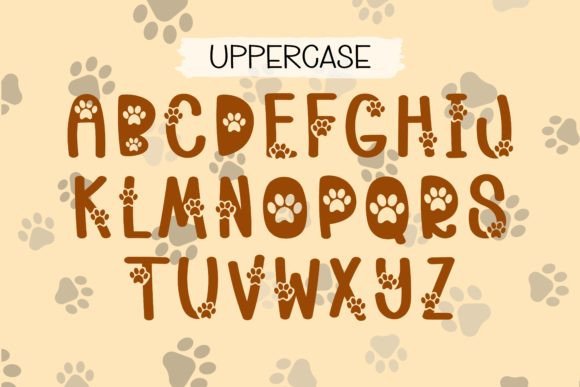Meet the playful and eye-catching “Dog Paws” font! With its decorative design featuring adorable dog paws, this font exudes a sense of fun and energy, perfect for adding a touch of playfulness to any project related to pets or animals. Its unique style and attractive look make it the ideal choice for packaging, posters, and digital designs that aim to create a lighthearted and engaging atmosphere.
Articles that might be suitable for you:
| Date | January 12, 2024 |
|---|---|
| Designer | MRP STUDIO |
| Font | Dog Paws Font |
| Type | Display Fonts |
| Rating |
Here are the steps for installing fonts on your computer
- Download the font file from a trusted website or source.
- Extract the font files if they are in a compressed format such as .zip or .rar.
- Right-click on the font file and select "Install" from the context menu. Alternatively, you can double-click on the font file and click on the "Install" button.
- Windows will install the font and add it to your system fonts library.
- If you are using a Mac, you can open Font Book (usually found in the Applications folder) and drag the font files into the window, or click on File > Add Fonts and select the font files.
- Once installed, the font should be available in your word processing or design software.